Laravel is a free, open-source PHP web application framework. It provides an expressive, elegant syntax and is used for the development of web applications following the model–view–controller (MVC) architectural pattern. Developers believe development must be an enjoyable, creative experience to be truly fulfilling. Laravel attempts to take the pain out of development by easing common tasks used in the majority of web projects, such as authentication, routing, sessions, queueing, and caching. Laravel is accessible, yet powerful, providing powerful tools needed for large, robust applications.
As of March 2015, Laravel is regarded as one of the most popular PHP frameworks, together with Symfony2, Nette, CodeIgniter, Yii2 and other frameworks. Documentation for the framework can be found on the Laravel website. You are able to choose two different variants of Laravel installation – automatic via the Softaculous installer and manual.
Laravel automatic installation via the Softaculous script installer
First of all, you need to log into your cPanel account and find Softaculous menu in Software and Services section: 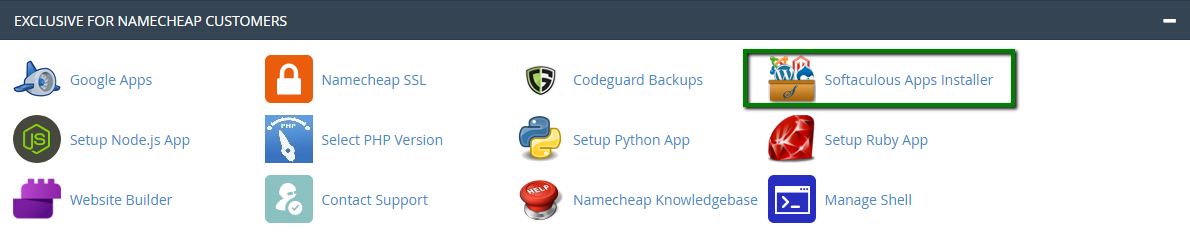
Once done, you will be redirected to Softaculous main page. Type Laravel in the search bar and click on the result: 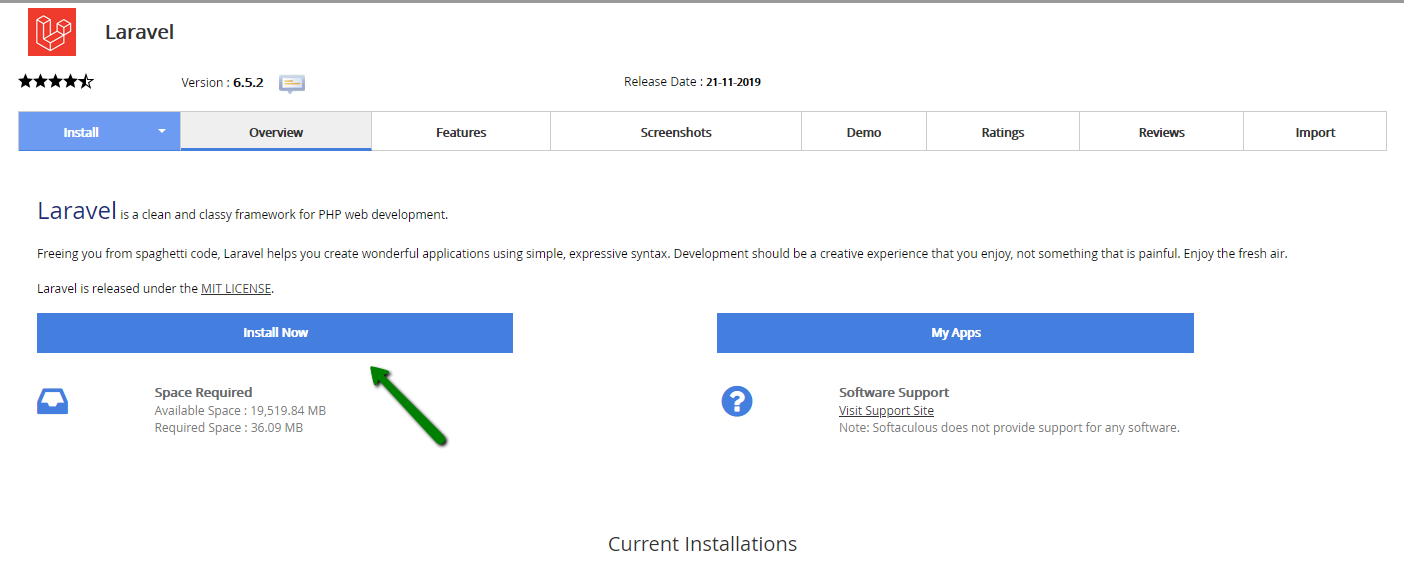
Move to Install tab, there you will be prompted to choose the folder where Laravel will be installed. Feel free to chose the one you need (note that this directory will be created by Softaculous): 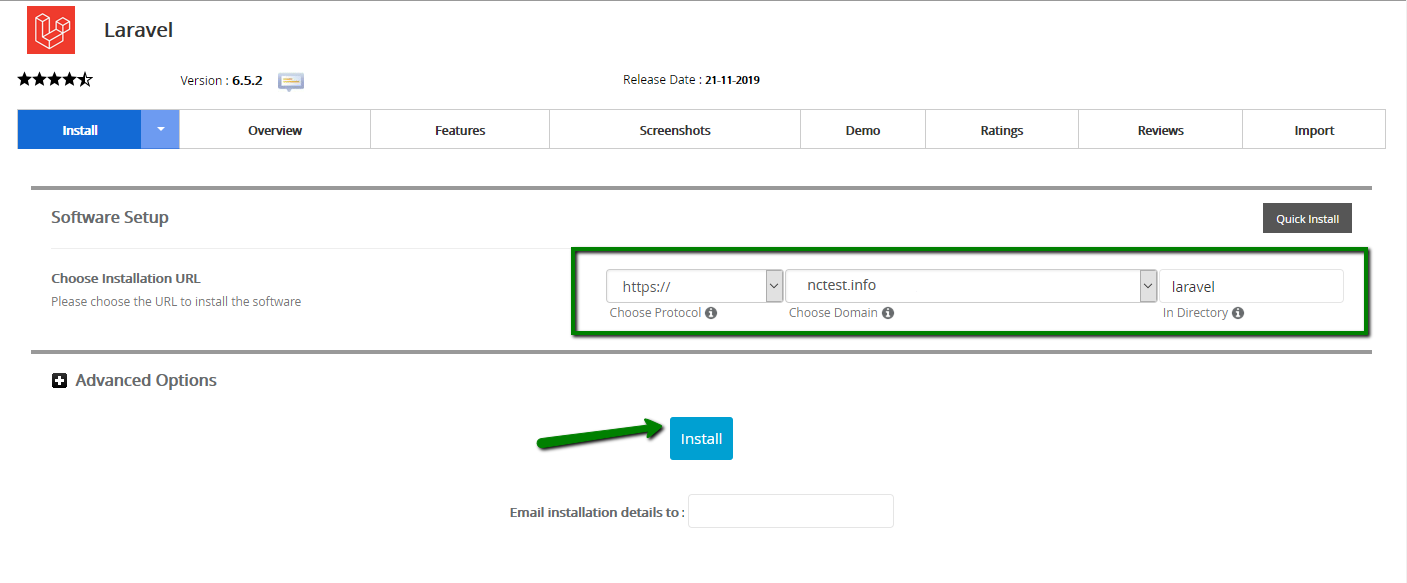
Click the Install button and that’s all.

