1. Log into your cPanel account.
2. In the "Advanced" section, click on "Cron Jobs" Icon.
3. Under "Cron Email" you should enter your full e-mail address in text field.
4. Click on the "Update Email" Button.
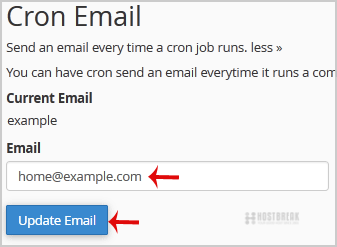
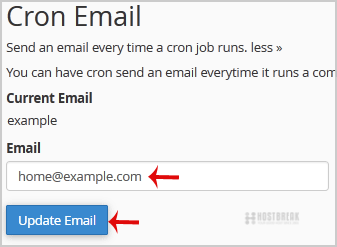
If you don't want to use a 3rd party FTP Software, you can use the cPanel's inbuilt File...
How Do I Create and Delete a Cron Job?Create a Cron Job To create a cron job: Log into cPanel. In the Advanced section, click Cron...
How can I enable anonymous FTP access in cPanel?Anonymous FTP access can be enabled by logging in your cPanel. There will be a link to...
How to Change Language of your cPanel?cPanel supports a lot of languages, and if you want to change your cPanel language to your native...
How to create Cronjob via cPanel?1. Log into your cPanel account.2. In the "Advanced" section, click on "Cron Jobs" Icon. 3. Under...
