1. Log into your cPanel account.
2. In the "Advanced" section, click on "Cron Jobs" Icon.
3. Under "Cron Email" you should enter your full e-mail address in text field.
4. Click on the "Update Email" Button.
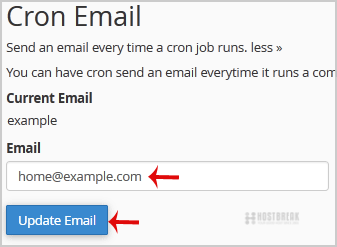
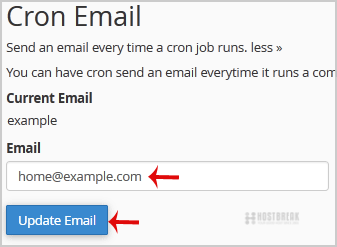
If CPanel Interface does not display then either contact your web hosting provider or if you have...
How to Reset my cPanel Account Password?If you can access your cPanel account, follow these steps to reset your password:1. Log into your...
How To Enable or disable Greylisting in cPanel?To enable or disable Greylisting on a domain, perform the following steps: 1 Login to cPanel. 2...
How to Export a MySQL Database via phpMyAdminFinding phpMyAdmin in Control Panel One you have created a database, you can access it via the...
How to create Cronjob via cPanel?1. Log into your cPanel account.2. In the "Advanced" section, click on "Cron Jobs" Icon. 3. Under...
