1. Log into your cPanel account.
2. In the "Advanced" section, click on "Cron Jobs" Icon.
3. Under "Cron Email" you should enter your full e-mail address in text field.
4. Click on the "Update Email" Button.
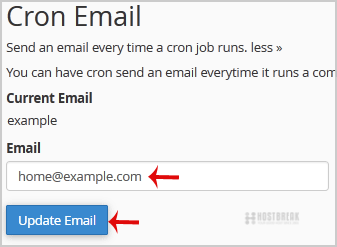
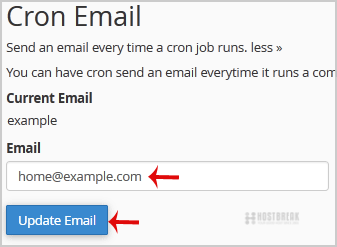
You can change Cpanel passwords as follows: Login to the cPanel Click Change Password In the...
How to Export a MySQL Database via phpMyAdminFinding phpMyAdmin in Control Panel One you have created a database, you can access it via the...
How to upload files via the cPanel FileManager?If you don't want to use a 3rd party FTP Software, you can use the cPanel's inbuilt File...
How To Enable or disable Greylisting in cPanel?To enable or disable Greylisting on a domain, perform the following steps: 1 Login to cPanel. 2...
How can I retrieve the raw Apache access logs for my site?You can retrieve the Raw Access Logs for your site(s) by logging in your cPanel and following...
