1. Log into your cPanel account.
2. In the "Advanced" section, click on "Cron Jobs" Icon.
3. Under "Cron Email" you should enter your full e-mail address in text field.
4. Click on the "Update Email" Button.
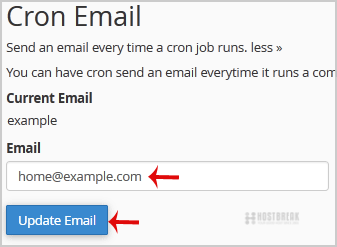
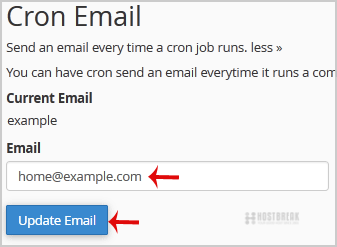
How to access the File Manager To access the File Manager click on the corresponding icon in...
How to Access phpMyAdmin from cPanel?To access phpMyAdmin from cPanel, simply log in to cPanel and click the phpMyAdmin icon in the...
How to upload files via the cPanel FileManager?If you don't want to use a 3rd party FTP Software, you can use the cPanel's inbuilt File...
How to Change cPanel Style/Theme?Switching over to another cPanel theme with a different style is easy and there are two ways to...
How to Change Language of your cPanel?cPanel supports a lot of languages, and if you want to change your cPanel language to your native...
