1. Log into your cPanel account.
2. In the "Advanced" section, click on "Cron Jobs" Icon.
3. Under "Cron Email" you should enter your full e-mail address in text field.
4. Click on the "Update Email" Button.
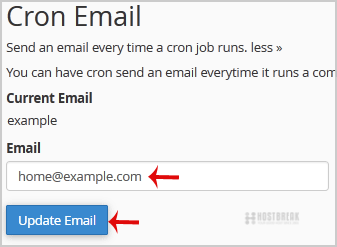
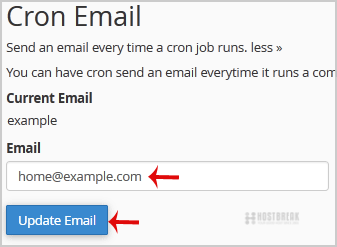
Generate a Full Backup in cPanel To generate a full backup in cPanel: Log into cPanel. In...
How to Change Language of your cPanel?cPanel supports a lot of languages, and if you want to change your cPanel language to your native...
How to create Cronjob via cPanel?1. Log into your cPanel account.2. In the "Advanced" section, click on "Cron Jobs" Icon. 3. Under...
How to change the password of your cPanel account?You can change Cpanel passwords as follows: Login to the cPanel Click Change Password In the...
How to import MySQL database?How can I import a database? Go to phpMyAdmin Click the new database name in the top left...
