2. In the "Domains" section, click on "Redirects" Icon.

3. Scroll down to the end of page and under "Current Redirects" locate the domain and click on the "remove" icon.
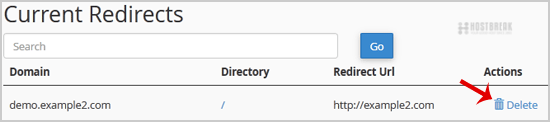
4. For confirmation click on the "Remove Redirect" button once more.
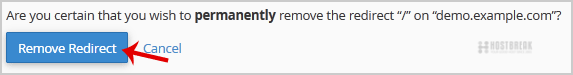

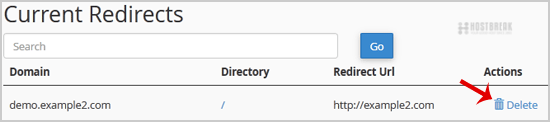
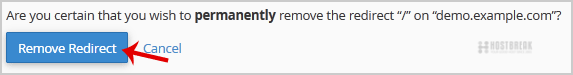
...
How to Remove an Add-on Domain?1. Log into your cPanel account.2. In the "Domains" section, click on the "Addon Domains" icon.3....
Why Cannot I Transfer My Domain Name to HostBreak.com?If you wish to transfer your domain name to another domain name company, there are some...
Specifying Custom Information for domainTo change individual domains contact information, Please follow the following steps:Login to...
How to link custom domain with blogger website?This article explains the procedure to link your domain name with your blogger website. To...
