2. In the "Domains" section, click on "Redirects" Icon.

3. Scroll down to the end of page and under "Current Redirects" locate the domain and click on the "remove" icon.
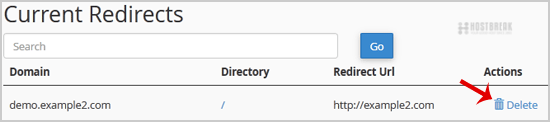
4. For confirmation click on the "Remove Redirect" button once more.
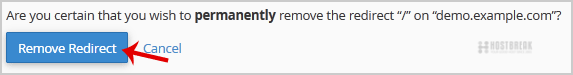

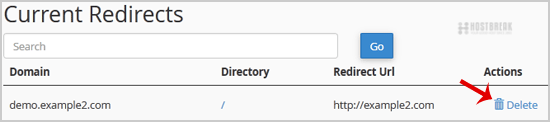
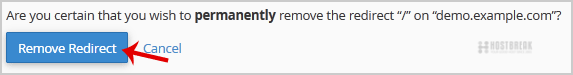
Transferring or changing ownership of a .pk domain is different from transferring most other...
How to link custom domain with blogger website?This article explains the procedure to link your domain name with your blogger website. To...
Verification of WHOIS Details - Verification Hold Suspended DomainIf your domain name is not accesisble and you see Verification Hold Suspended Domain status when...
How to Remove a Subdomain in cPanel?1. Log into your cPanel account.2. In the "Domains" section, click on "Subdomains" Icon. 3....
Specifying Custom Information for domainTo change individual domains contact information, Please follow the following steps:Login to...
