2. In the "Domains" section, click on "Redirects" Icon.

3. Scroll down to the end of page and under "Current Redirects" locate the domain and click on the "remove" icon.
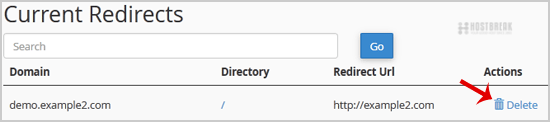
4. For confirmation click on the "Remove Redirect" button once more.
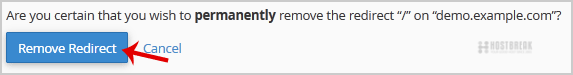

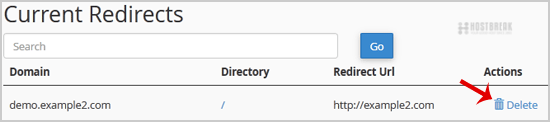
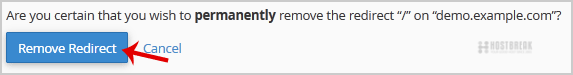
You can redirect your add-on domain to another domain.1. Log into your cPanel account.2. In the...
Specifying Custom Information for domainTo change individual domains contact information, Please follow the following steps:Login to...
How to Remove Parked Domain name in cPanel?1. Log into your cPanel account.2. In the "Domains" section, click on "Parked Domains"...
How to Create a Subdomain in cPanel?Creating a subdomain in cPanel is a straightforward process that allows you to manage different...
Why Cannot I Transfer My Domain Name to HostBreak.com?If you wish to transfer your domain name to another domain name company, there are some...
