2. In the "Domains" section, click on "Redirects" Icon.

3. Scroll down to the end of page and under "Current Redirects" locate the domain and click on the "remove" icon.
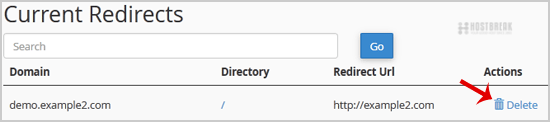
4. For confirmation click on the "Remove Redirect" button once more.
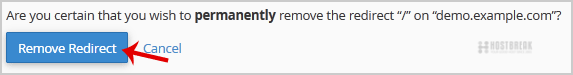

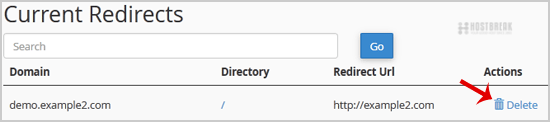
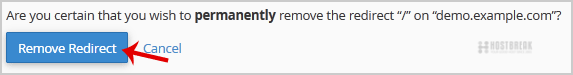
Transferring or changing ownership of a .pk domain is different from transferring most other...
What is your IPS Tag for .co.uk domain transfers?The IPS/ISP Tag is "PDR-IN" How do I transfer a .co.uk or .org.uk domain? What is involved in a...
How to Redirect your website to any page or external domain?1. Log into your cPanel account.2. In the "Domains" section, click on "Redirects" Icon. 3....
Domain SuspensionWhy my domain name gets Suspended? If your domain name suddenly stops working. Check...
Why Cannot I Transfer My Domain Name to HostBreak.com?If you wish to transfer your domain name to another domain name company, there are some...
