1. Log into your cPanel account.
2. In the "Advanced" section, click on "Cron Jobs" Icon.
3. Under "Cron Email" you should enter your full e-mail address in text field.
4. Click on the "Update Email" Button.
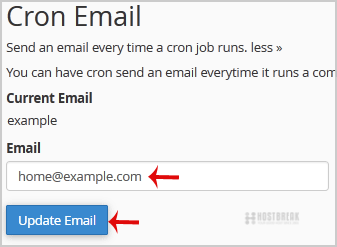
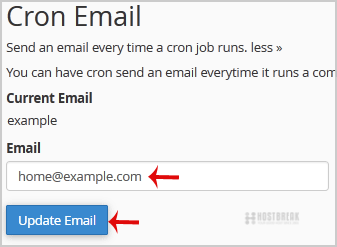
To enable or disable Greylisting on a domain, perform the following steps: 1 Login to cPanel. 2...
How to Change cPanel Style/Theme?Switching over to another cPanel theme with a different style is easy and there are two ways to...
How to Generate/Download a Full Backup in Cpanel?Generate a Full Backup in cPanel To generate a full backup in cPanel: Log into cPanel. In...
How to Check Bandwidth Usage in cPanelWhat is Bandwidth? In web hosting, bandwidth is usually described in terms of data transmission...
How To Create a MySQL Database, a User, and Then Delete if Needed?Create or Delete a MySQL Database Create a MySQL Database Log into cPanel. Under Databases,...
