1. Log into your cPanel account.
2. In the "Advanced" section, click on "Cron Jobs" Icon.
3. Under "Cron Email" you should enter your full e-mail address in text field.
4. Click on the "Update Email" Button.
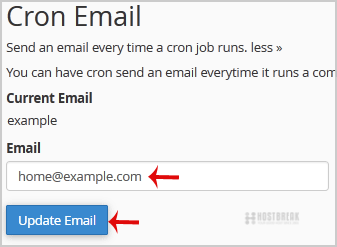
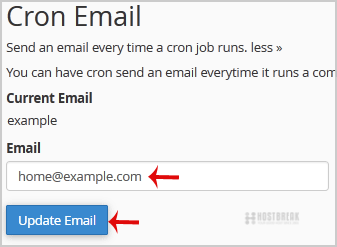
To enable or disable Greylisting on a domain, perform the following steps: 1 Login to cPanel. 2...
How To Create a MySQL Database, a User, and Then Delete if Needed?Create or Delete a MySQL Database Create a MySQL Database Log into cPanel. Under Databases,...
PHP guide how to change max_execution_time value ?In this article, you will find, how to change the max_execution_time for PHP scripts by using the...
How to use cPanel File ManagerHow to access the File Manager To access the File Manager click on the corresponding icon in...
How to create Cronjob via cPanel?1. Log into your cPanel account.2. In the "Advanced" section, click on "Cron Jobs" Icon. 3. Under...
