1. Log into your cPanel account.
2. In the "Advanced" section, click on "Cron Jobs" Icon.
3. Under "Cron Email" you should enter your full e-mail address in text field.
4. Click on the "Update Email" Button.
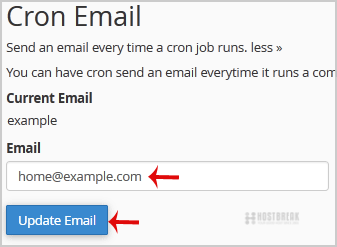
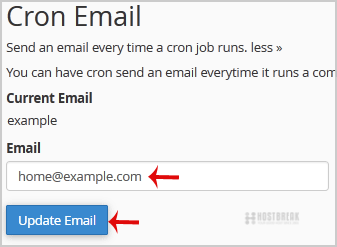
To enable or disable Greylisting on a domain, perform the following steps: 1 Login to cPanel. 2...
How to create Cronjob via cPanel?1. Log into your cPanel account.2. In the "Advanced" section, click on "Cron Jobs" Icon. 3. Under...
Auto SSL from cPanel is not installing certificate on domain when AutoSSL is runWhen you run AutoSSL it does not activate SSL on the domain and the domain gives SSL certificate...
How to import MySQL database?How can I import a database? Go to phpMyAdmin Click the new database name in the top left...
How To Create a MySQL Database, a User, and Then Delete if Needed?Create or Delete a MySQL Database Create a MySQL Database Log into cPanel. Under Databases,...
