1. Log into your cPanel account.
2. In the "Advanced" section, click on "Cron Jobs" Icon.
3. Under "Cron Email" you should enter your full e-mail address in text field.
4. Click on the "Update Email" Button.
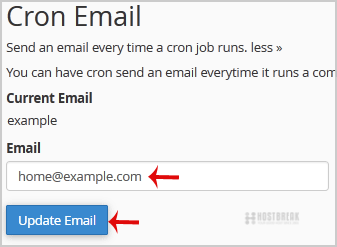
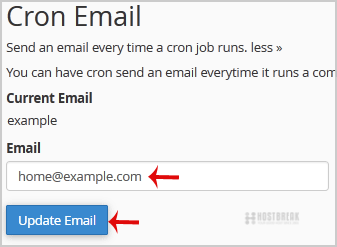
cPanel supports a lot of languages, and if you want to change your cPanel language to your native...
PHP guide how to change max_execution_time value ?In this article, you will find, how to change the max_execution_time for PHP scripts by using the...
How To Enable or disable Greylisting in cPanel?To enable or disable Greylisting on a domain, perform the following steps: 1 Login to cPanel. 2...
How to change the password of your cPanel account?You can change Cpanel passwords as follows: Login to the cPanel Click Change Password In the...
How Do I Create and Delete a Cron Job?Create a Cron Job To create a cron job: Log into cPanel. In the Advanced section, click Cron...
