2. In the "Databases" section, click on "MySQL Databases" Icon.
3. Under "Current Databases", You can see list of your all databases. Locate the Database and then click on "Rename" Icon.
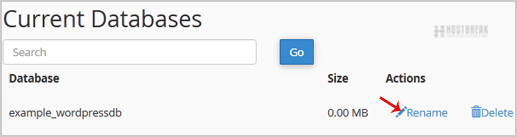
4. Change database name and then click on "Proceed" button.
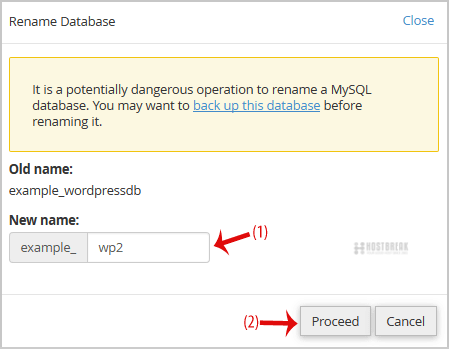
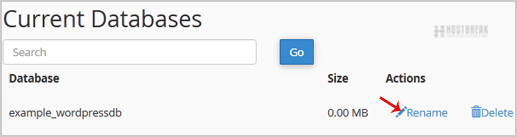
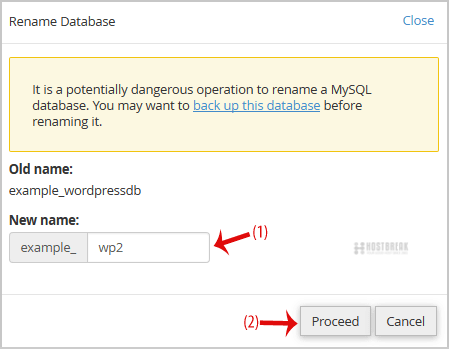
1. Log into your cPanel account.2. In the "Databases" section, click on "phpMyAdmin" Icon. 3. In...
How to optimize database via phpMyAdmin in cPanel?1. Log into your cPanel account.2. In the "Databases" section, click on "phpMyAdmin" Icon. 3. In...
How do I manage MySQL Databases using PhpMyAdmin in cPanel?Managing a MySQL database in PHPMyAdmin In this article, we'll give a brief introduction to...
Plesk - How to Backup DatabasesWith Parallels Plesk Panel, you can back up and subsequently restore the databases, database...
How to fix [ERROR] /usr/sbin/mysqld: Table '/mysql/user' is marked as crashed and should be repairedIf MySQL is crashed and you check the MySQL logs:- tail -f /var/log/mysqld.log [ERROR]...
