2. In the "Domains" section, click on "Redirects" Icon.

3. Scroll down to the end of page and under "Current Redirects" locate the domain and click on the "remove" icon.
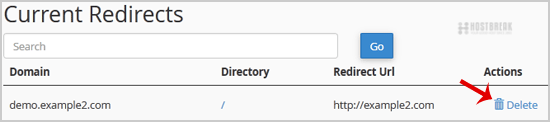
4. For confirmation click on the "Remove Redirect" button once more.
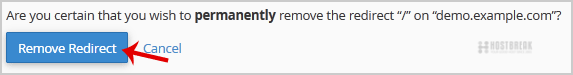

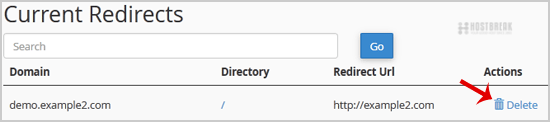
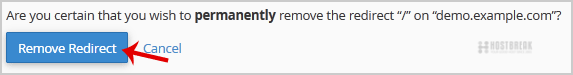
This article explain the procedure of how to place the order of DNS management services if you...
How to Create a Subdomain in cPanel?Creating a subdomain in cPanel is a straightforward process that allows you to manage different...
How to Remove Parked Domain name in cPanel?1. Log into your cPanel account.2. In the "Domains" section, click on "Parked Domains"...
How to Redirect your website to any page or external domain?1. Log into your cPanel account.2. In the "Domains" section, click on "Redirects" Icon. 3....
How to transfer domain from Godaddy to Hostbreak?This article explains the procedure to transfer the domain from Godaddy to Hostbreak. 1. Update...
