1. Log into your cPanel account.
2. In the "Advanced" section, click on "Cron Jobs" Icon.
3. Under "Cron Email" you should enter your full e-mail address in text field.
4. Click on the "Update Email" Button.
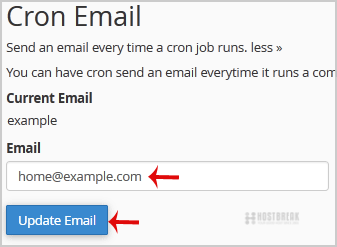
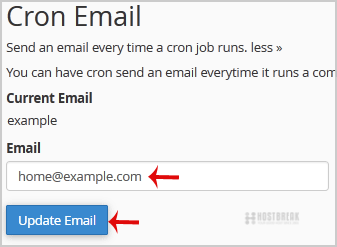
If you can access your cPanel account, follow these steps to reset your password:1. Log into your...
How to change the password of your cPanel account?You can change Cpanel passwords as follows: Login to the cPanel Click Change Password In the...
How to Check Bandwidth Usage in cPanelWhat is Bandwidth? In web hosting, bandwidth is usually described in terms of data transmission...
PHP guide how to change max_execution_time value ?In this article, you will find, how to change the max_execution_time for PHP scripts by using the...
How to Generate/Download a Full Backup in Cpanel?Generate a Full Backup in cPanel To generate a full backup in cPanel: Log into cPanel. In...
