2. In the "Databases" section, click on "MySQL Databases" Icon.
3. In "New Database: Username_" field enter a name for the new database you wish to create in the text field.
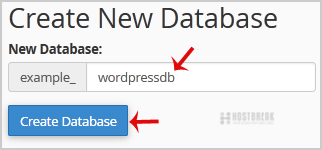
4. Click on the "Create Database" Button.
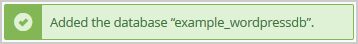
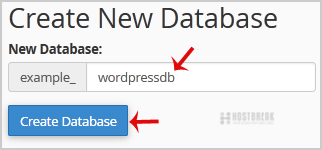
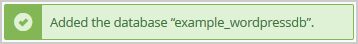
1. Log into your cPanel account.2. In the "Databases" section, click on "MySQL Databases"...
Plesk - How to Backup DatabasesWith Parallels Plesk Panel, you can back up and subsequently restore the databases, database...
How to restore SQL Server 2012 database on SQL Server 2008 R2Restoring Backups of SQL Server 2012 databases on SQL Server 2008 R2 Applies to: SQL Server...
How to export database table via phpMyAdmin in cPanel?1. Log into your cPanel account.2. In the "Databases" section, click on "phpMyAdmin" Icon. 3. In...
How do I manage MySQL Databases using PhpMyAdmin in cPanel?Managing a MySQL database in PHPMyAdmin In this article, we'll give a brief introduction to...
