2. In the "Databases" section, click on "MySQL Databases" Icon.
3. Under "Current Databases", You can see list of your all databases. Locate the Database and then click on "Rename" Icon.
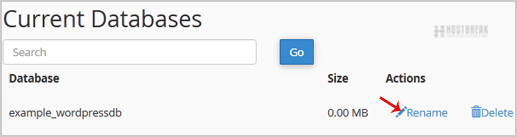
4. Change database name and then click on "Proceed" button.
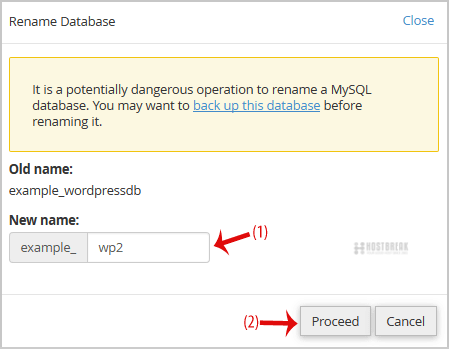
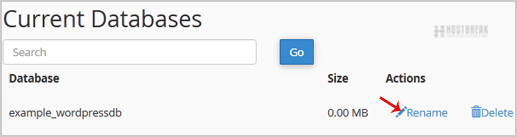
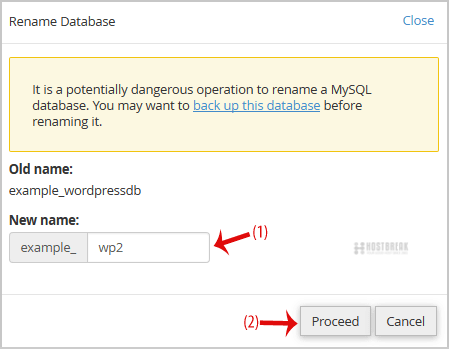
This article describes how to use cPanel to allow external hosts to access your MySQL databases....
Can I connect to SQL database using SQL Server Management Studio?Yes, you can use Microsoft SQL Server Management Studio to remotely connect with your database on...
How to delete a database in cPanel?1. Log into your cPanel account.2. In the "Databases" section, click on "MySQL Databases"...
[PLESK 11] How to Backup and Restore Microsoft SQL Server DatabaseThis article applies to PLESK 11 Following are the steps to Get backup and Restore the...
How to add a user to a database and add privileges?1. Log into your cPanel account.2. In the "Databases" section, click on "MySQL Databases"...
