How to change account ownership
In this article, we are going to discuss what steps need to be followed to change account ownership which can be done by the user as if he/she is the actual owner and, in some cases, it has to be done by a web hosting company in order to deploy it to someone else.
What is account ownership?
A person who provides all his/her personal details to register his/her account to purchases products and services is the owner of the account
Why does someone need to change his/her account ownership?
For security purposes, the legal ownership of a particular account belongs to the person, who had registered Account. This is the only person that can request any changes on the account, domain, or website. Still, there are times when people sell their business, change owners, or simply the business need to change the person responsible for the hosting. Therefore, we made the procedure as effortless as possible.
Legitimate owner is taking over the entire account:
In case if someone purchases domain/hosting in the name of another person but he/she is the actual owner of the account and due to some reasons, the actual owner wants login credentials then the actual owner will have to provide us following documents along with some additional information.
- Write a letter on the company pad that I am the owner of this domain/hosting but currently, its ownership is registered with someone else, and I want its ownership.
- Brand/Copywrite registration certificate
- Copy of CNIC of the owner
Scan all these documents and send us through an email at sales@hostbreak.com.
Note: Hardcopy of these documents should also be posted on the address is given below:
Office LG-10/11, Block A, Empire Heights II, Phase 6 Bahria Town, Islamabad
Additionally, we need the following information to set up the new owner's account:
· First name
· Last name
· E-mail address
· Company name
· Address 1
· Address 2
· City
· State/Region
· ZIP code
· Country
· Phone number
· Billing cycle (monthly, quarterly, semi-annually, etc.)
After the new account is ready, we will reply to the ticket with confirmation.
The owner is transferring the account to someone else by itself
If someone else is taking over the entire account, please log in to the Hostbreak Customer Portal by clicking on the link and update the contact information for the new owner. Please update all contact information, including the name, e-mail address, and phone number. For more information about how to update account details, please follow the following instructions. After you make these changes, the new owner will be able to log in to the Customer Portal.
How to edit account details on the Customer Portal
The following steps describe to you how to edit your Hostbreak account details using the Customer Portal. You can update your e-mail address (which you use to log on to the Customer Portal), payment method, phone number, and more.
- Log into the Link
- On the menu bar, click Account
 .
.
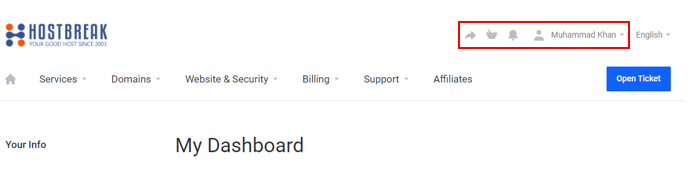

- Click EDIT ACCOUNT DETAILS.

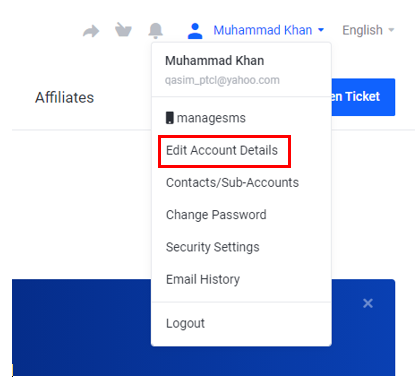
- Fill out the fields with your contact information.
- Click Save Changes.
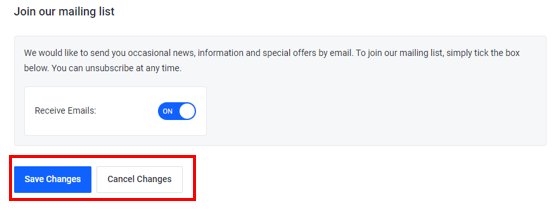
If the steps above listed in this article do not resolve your issue, please feel free to open a Support Ticket and we’d be happy to take a look.

